How to load effects or instruments with a streamdeck in FL Studio ...
![]()
I still had a dusty Elgato Streamdeck XL on my desk. As I'm not a streamer, OBS user or RGB junkie with lots of blingbling, I had no active use for it.
I operate my FL Studio with mouse and keyboard and a DAW controller (best?) with single motorized fader, wheel ... blah blah blah.
I am using guitars, bass and microphones as my external audio stuff – plug into and ready to rock.
But what always (!) bothered me: Effects and instruments via insert and replace using the mini control. Shit, I have 380 plugins - sometimes I find things faster, then not at all.
So, how to get my audio stuff or plugins faster and less time effort into my production or FL studio software?
Why don't I use the Streamdeck to load my favorite plugins/instruments?
Oh, that would be great: I see the VST part on the button, click the button and it loads into the actively selected channel. Then I go for it ... and there were several possible solutions, but nothing really wanted to work (Python API, for example). Youtube was no help - and if it was, it only showed me how to set what I was already doing with the controller. So in order not to hold anyone up unnecessarily, let's talk about how I successfully solved it for myself: Connecting Elgato Streamdeck with FL Studio in such a way that the Streamdeck loads effects into the channel and instruments into the bank.
So, this is my solution using macros to get those results ...
Things you need for Windows
... and I'm only explaining that! Let's get some stuff and app to download.
- FL Studio & Elgato Streamdeck (oh, really?)
- loopMIDI by Tobias Erichsen
- AutoHotkey
- Text editor of your choice
And: Please do not run FL Studio.
loopMIDI
Start directly after the installation and you will be greeted by this window (I use the red numbers for explanation):
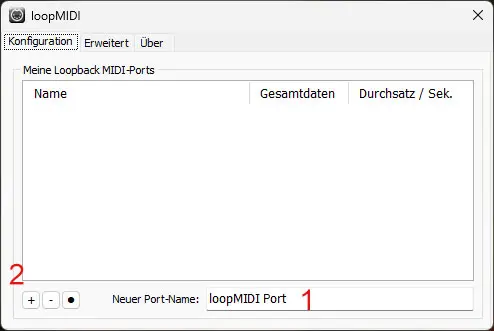
- Step 1: Enter the name "Streamdeck2DAW" under 1 - press the + under 2.
- Step 2: Enter the name "DAW2Streamdeck" under 1 - press the + under 2.
Now let loopMIDI disappear into the background.
FL Studio & loopMIDI
Now start FL Studio and press F10:
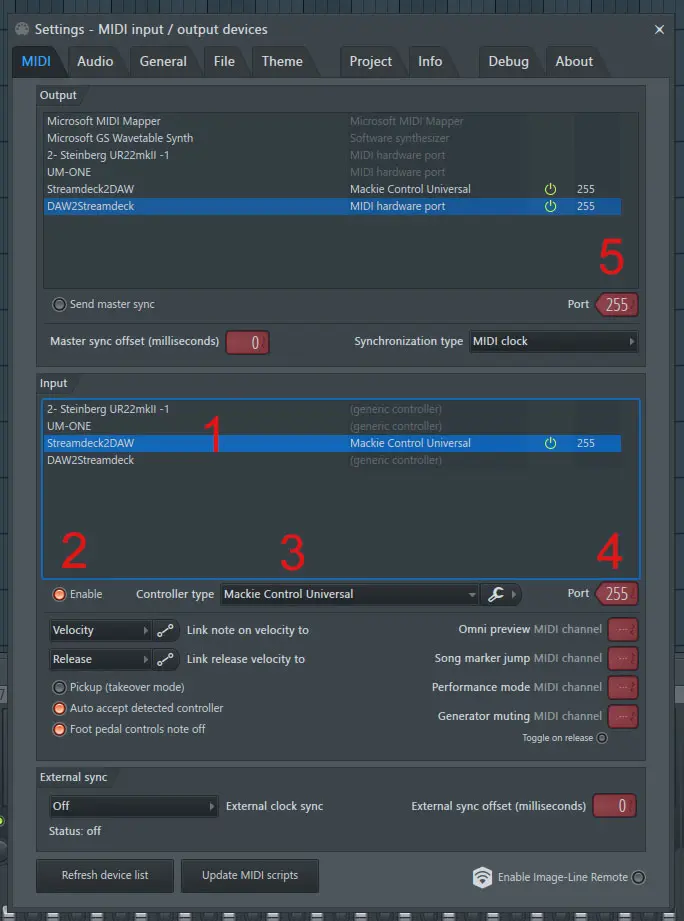
- Step 1: Click on Streamdeck2DAW!
- Step 2: "enable" for activation!
- Step 3: Set "Controller type" to "Mackie Control Universal" (under Legacy).
- Step 4: Select a suitable port for you (can be changed later).
- Step 5: Select DAW2Streamdeck and assign the same port.
AutoHotkey
Create a file with the name "test.ahk" on your desktop and open it in an editor (Notepad++, VSC, Rider, ...).
Insert (and note the comments):
^!Numpad1::
Send, {F8} ; send an F8 to FL - this opens the effect/instrument view
Sleep, 500 ; wait 500 ms
Send, fruity para ; send this combination of letters (fills in the search)
Sleep, 50 ; wait 50 ms
Send, {Enter} ; send an ENTER (because there is only one VST left with the name under XXX)
return
^ stands for CTRL.
! stands for the ALT key.
Numpad1 = the 1 on the Numpad of your keyboard
Note: You do not have to enter the complete name (e.g. fruity para - the plugin is called fruity parametric EQ 2 in full). But you must adhere to the spelling from the beginning. If you press F8 in FL Studio itself and type fruity, you will understand the principle. And every additional letter excludes other VSTs.
To include several effects/instruments, of course, you don't need another file, but separate the entries from each other with a blank line - it would look like this:
^!Numpad1::
Send, {F8}
Sleep, 500
Send, fruity para
Sleep, 50
Send, {Enter}
return
^!Numpad2::
Send, {F8}
Sleep, 500
Send, valhalla
Sleep, 50
Send, {Enter}
return
Elgato Streamdeck XL
All that remains is the step for the stream deck - it goes like this:
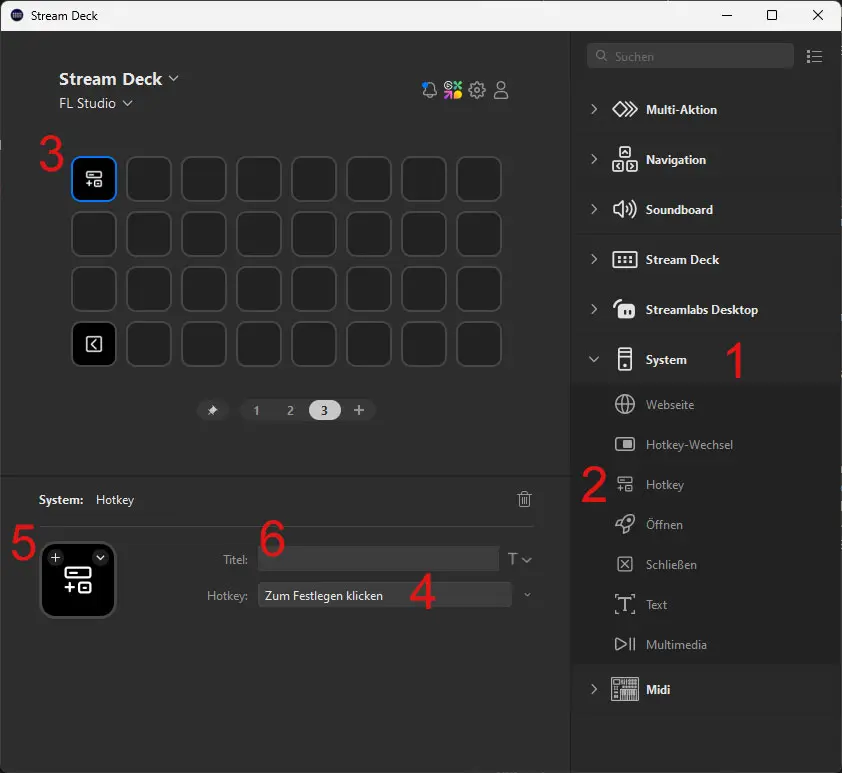
- Step 1: Open the system
- Step 2 + 3: Drag the hotkey with the mouse and drop it onto a free slot
- Step 4: Click with the mouse and now press the shortcut that was stored in the test.ahk; e.g. CTRL + ALT + NUMPAD1
- Step 5: Click on + and select an icon
- Step 6: Write the name of the plugin
test.ahk
Double-click on the file (File extension should be automatically linked to AutoHotkey). And now switch to FL Studio and press your new button ...
Miscellaneous
- Configure a profile for FL Studio in Streamdeck - this will be activated when you are in FL Studio.
- If you want to address CCs with the Streamdeck, you need the plugin Midi by Trevliga Spel.
- When assigning the shortcuts with your AutoHotkey script, make sure that there is no collision with FL Studio (shortcut overview)
- The script in your AutoHotkey is a system wide setting - if running in the background and you are not working in your DAW any longer, close the tray icon.
That's all - that's it.
Is a streaming deck worth it or is it worth to buy a Steam Deck?
Personally, I prefer a DAW controller to a stream deck, of course. But even the DAW controller has its limits and the article above shows how you can usefully integrate an available Streamdeck - as an extension. In my case, it is useful to have my favorite VSTs in the channel with one click due to the number of plugins. If I hadn't had it, I probably wouldn't have bought one separately ... it's too expensive for that.
What is the Steam Deck used for?
If you don't have a DAW controller, you can use your stream deck via the Mackie protocol - when will there be a new industry standard? - to teach it a few things: Start, stop, navigate, use faders ... Here you need the mentioned midi plugin for Streamdeck. You're sure to find help for these typical functions on YT.
No ads. No tracking. No spying. No data collection.
So, how about a for me via Paypal?
Many thanks in advance.